Player Graphics
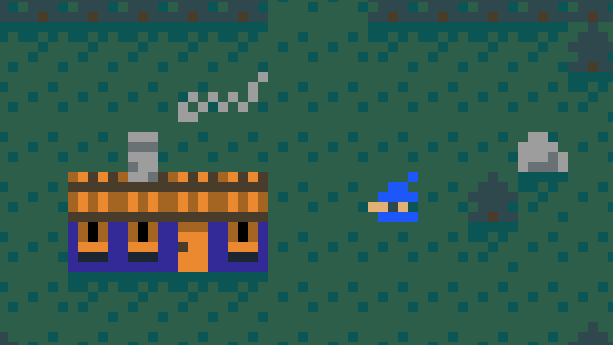
CHECK THAT SHOT.
THE WHICH CAN FACE LEFT NOW.
Here's a little trick for Puzzle Script I co-figured out while co-teaching a high school class using the framework.
Blue Witch now has both a left an a right, depending on the direction you're going.
WHY IS THIS A BIG DEAL?
In Puzzle Script you can only define one 5x5 sprite for "Player".
Most creators have opted for a player sprite that never changes throughout the game.
But! The main Player graphic CAN change. Except it doesn't.
Allow me to explain.
OH BOY!
The player in this rebuilt version is actually a fully transparent sprite.
The graphics are sprites on a collision layer further up, that just follow along, and switch out depending on regular style Puzzle Script rules.
[ left Player PlayerRight ] -> [ left Player left PlayerLeft ]
"Player" is always the sprite the player controls.
Here, PlayerRight and PlayerLeft are the actual pieces of graphics.
If the player is on the same tile as the graphic facing right, but moves left, the sprite with follow left, but will be exchanged for the one facing left.
A few more tricks, like setting up more collission object for the graphics themselves to avoid detaching them from the player, need to be pulled for this to work. But the whole thing isn't that intense overall. Certainly not as intense as setting up the animated water.
Get Witches Gonna Witch
Witches Gonna Witch
A short game about witches doing their thing
| Status | Released |
| Author | Pewter Games |
| Genre | Adventure |
More posts
- Last bug squished!Feb 16, 2023
- Screenshots and TilesJun 02, 2022
- Sounds!Apr 25, 2022

Leave a comment
Log in with itch.io to leave a comment.